Designing Infographics introduces a creative way to visually communicate information, exploring the art of combining data, visuals, and design elements to create compelling graphics that captivate audiences. From the basics to advanced techniques, this topic dives deep into the world of infographics, offering a glimpse into the power of visual storytelling.
Introduction to Designing Infographics
An infographic is a visual representation of information, data, or knowledge. Its purpose is to present complex information quickly and clearly, making it easier for the audience to understand. Infographics are effective because they combine text, images, and design elements to communicate information in a visually appealing way.
Examples of Industries Using Infographics
- Marketing and Advertising: Companies use infographics to showcase data, statistics, and trends in a visually engaging manner to attract customers.
- Education: Teachers and educators use infographics to explain concepts, processes, and historical events in a more engaging way for students.
- Healthcare: Hospitals and healthcare providers use infographics to present medical information, tips, and guidelines to patients in a more digestible format.
Elements of a Well-Designed Infographic
When it comes to creating a visually appealing and effective infographic, there are several key elements that should be included to ensure success. These elements include visuals, data, and text, all working together to convey information in a clear and engaging way.
Importance of Color, Typography, and Layout
Color, typography, and layout play crucial roles in infographic design. The right color scheme can help to attract attention and evoke emotions, while typography choices can enhance readability and convey tone. Additionally, a well-thought-out layout can guide the viewer’s eye through the information in a logical and intuitive manner.
- Choose a color palette that complements your content and enhances readability.
- Use typography that is easy to read and aligns with the overall aesthetic of the infographic.
- Experiment with different layouts to find the most effective way to present your information.
Tips for Balancing Text and Visuals
Finding the right balance between text and visuals is key to creating an infographic that is both informative and visually appealing. Here are some tips to help you achieve this balance:
- Aim for a balance between text and visuals by using visuals to support and enhance the text, rather than duplicating it.
- Keep text concise and to the point, using visuals to convey complex information in a more digestible format.
- Make sure that each visual element serves a specific purpose and contributes to the overall story of the infographic.
Tools and Software for Creating Infographics
Creating stunning infographics requires the right tools and software to bring your ideas to life. Let’s explore some popular options and tips for beginners to choose the best tool for their infographic projects.
Popular Tools for Designing Infographics
- Canva: A user-friendly tool with drag-and-drop features and a wide range of templates.
- Adobe Illustrator: Ideal for creating custom designs with advanced editing capabilities.
- Piktochart: Offers a variety of templates and customization options for non-designers.
- Visme: Allows for interactive infographics and data visualization.
Comparing Features of Infographic Design Tools
- Canva: Great for beginners with its easy-to-use interface and pre-designed templates.
- Adobe Illustrator: Advanced features for detailed and customized designs, but requires design skills.
- Piktochart: Ideal for non-designers looking for a simple and intuitive platform.
- Visme: Offers interactivity and animation options, perfect for engaging infographics.
Tips for Beginners in Choosing the Right Tool
- Consider your design skills: Choose a tool that matches your expertise level.
- Look for templates: Beginners can benefit from tools with ready-made templates.
- Check for customization options: Ensure the tool allows you to personalize your infographic.
- Think about future needs: Select a tool that can grow with your skills and projects.
Data Visualization in Infographics
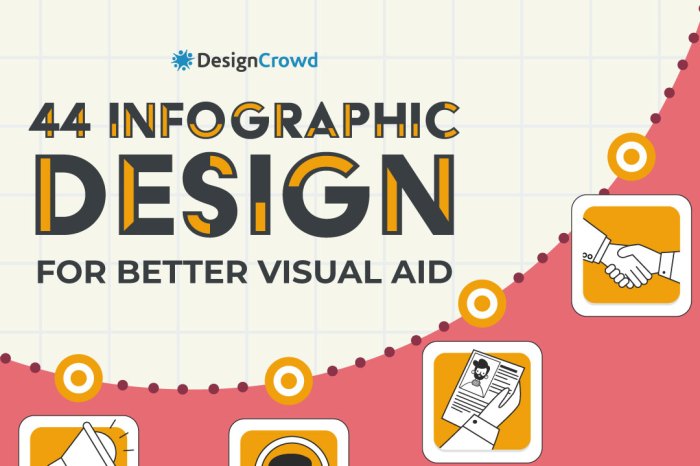
Data visualization plays a crucial role in creating impactful infographics by making complex information more easily understandable and engaging for the audience. By using various charts, graphs, and visuals, data can be presented in a way that is visually appealing and helps in conveying the message effectively.
Types of Charts and Graphs, Designing Infographics
- Bar Charts: Ideal for comparing different categories of data.
- Line Graphs: Shows trends and changes over time.
- Pie Charts: Useful for displaying parts of a whole.
- Infographics: Combining text and visuals to present data in a creative and engaging way.
Effective Data Presentation Examples
- Using a bar chart to show the sales performance of different products over a quarter.
- Creating a line graph to illustrate the increase in website traffic over a year.
- Incorporating a pie chart to display the percentage distribution of survey responses.
- Designing an infographic that combines icons and data points to showcase a process or comparison.
Infographic Design Best Practices: Designing Infographics
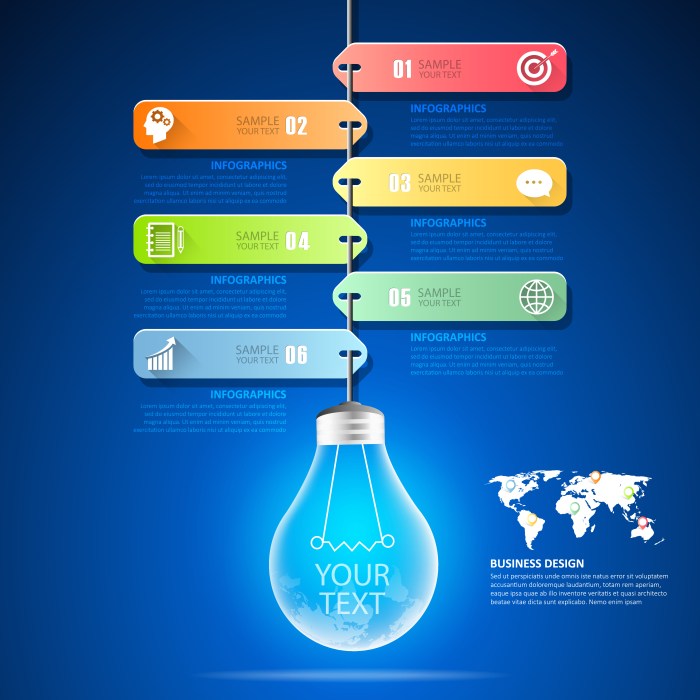
When it comes to creating visually appealing and engaging infographics, there are some key guidelines to keep in mind. Infographics should not only be visually attractive but also informative and easy to understand. Here are some best practices to consider:
Importance of Storytelling and Flow
Effective storytelling is crucial in infographic design as it helps to engage the audience and make complex information more digestible. A well-designed infographic should have a clear flow that guides the viewer from one point to the next seamlessly. Here are some tips to enhance storytelling and flow in your infographics:
- Start with a strong headline that captures the main message of the infographic.
- Use a logical sequence to present information, leading the viewer through a story.
- Incorporate visual cues such as arrows, lines, or connectors to show the flow of information.
- Ensure consistency in design elements like color scheme, typography, and icons to maintain a cohesive visual narrative.
Making Complex Information Understandable
Infographics are a powerful tool for simplifying complex data and concepts. To make intricate information easy to understand, consider the following tips:
- Break down information into digestible chunks to avoid overwhelming the viewer.
- Use visual aids like charts, graphs, and diagrams to illustrate data and statistics clearly.
- Limit text and focus on visual elements to communicate key points effectively.
- Create a visual hierarchy by emphasizing important information through size, color, or placement.






